
Adobe Premiere Pro is a powerful suite of tools. Video editing itself is an intense process that requires vast amounts of computing power and Premiere Pro isn't shy about using any resources you throw at it. There's a simple way to check if your PC meets the system requirements before purchasing the subscription.
How to check your PC specs
- Hit Windows Key + E to bring up Windows Explorer.
-
Right-click on This PC in the sidebar.
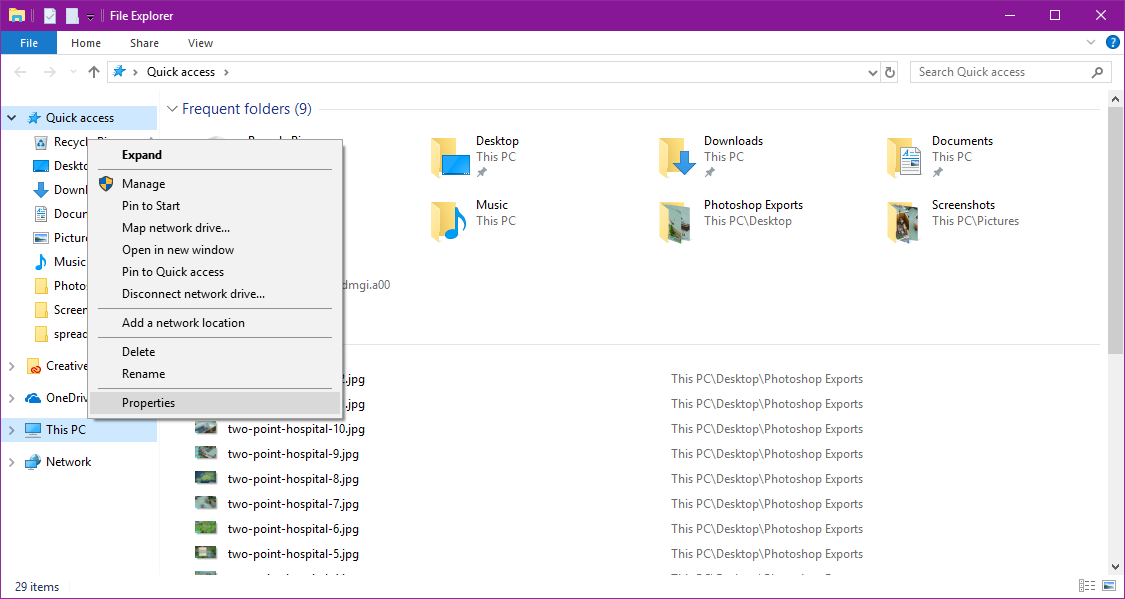
- Choose Properties.
-
A new window will open, which you can use to check your PC specifications to the requirements Adobe has published.
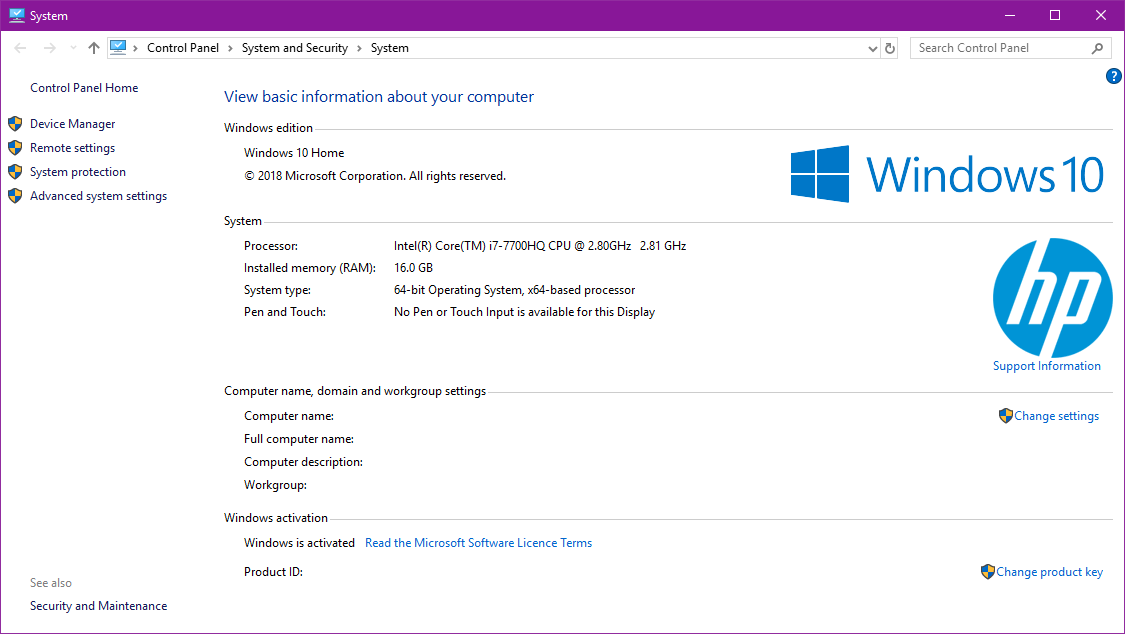
You want your specifications to match or exceed those that are published by Adobe. The full specification requirements of Adobe Premiere Pro are as follows:
from Windows Central - News, Forums, Reviews, Help for Windows 10 and all things Microsoft. https://ift.tt/2wx5FVs
via IFTTT
No comments:
Post a Comment