You can quickly and easily stream games to Mixer in Windows 10.
Updates to Windows 10, including the Creators Update and April 2018 Update, have added and refined the Windows 10 Game Bar, which provides quick access to streaming options over Mixer. Instead of having to use third-party software it's all baked right in, and all you have to do to start streaming is log into a few apps, launch a game, and click to start the broadcast.
To help you get started on the path of becoming a gaming superstar, here's how to stream on Mixer in Windows 10.
from Windows Central - News, Forums, Reviews, Help for Windows 10 and all things Microsoft. https://ift.tt/2ipfrou
via IFTTT
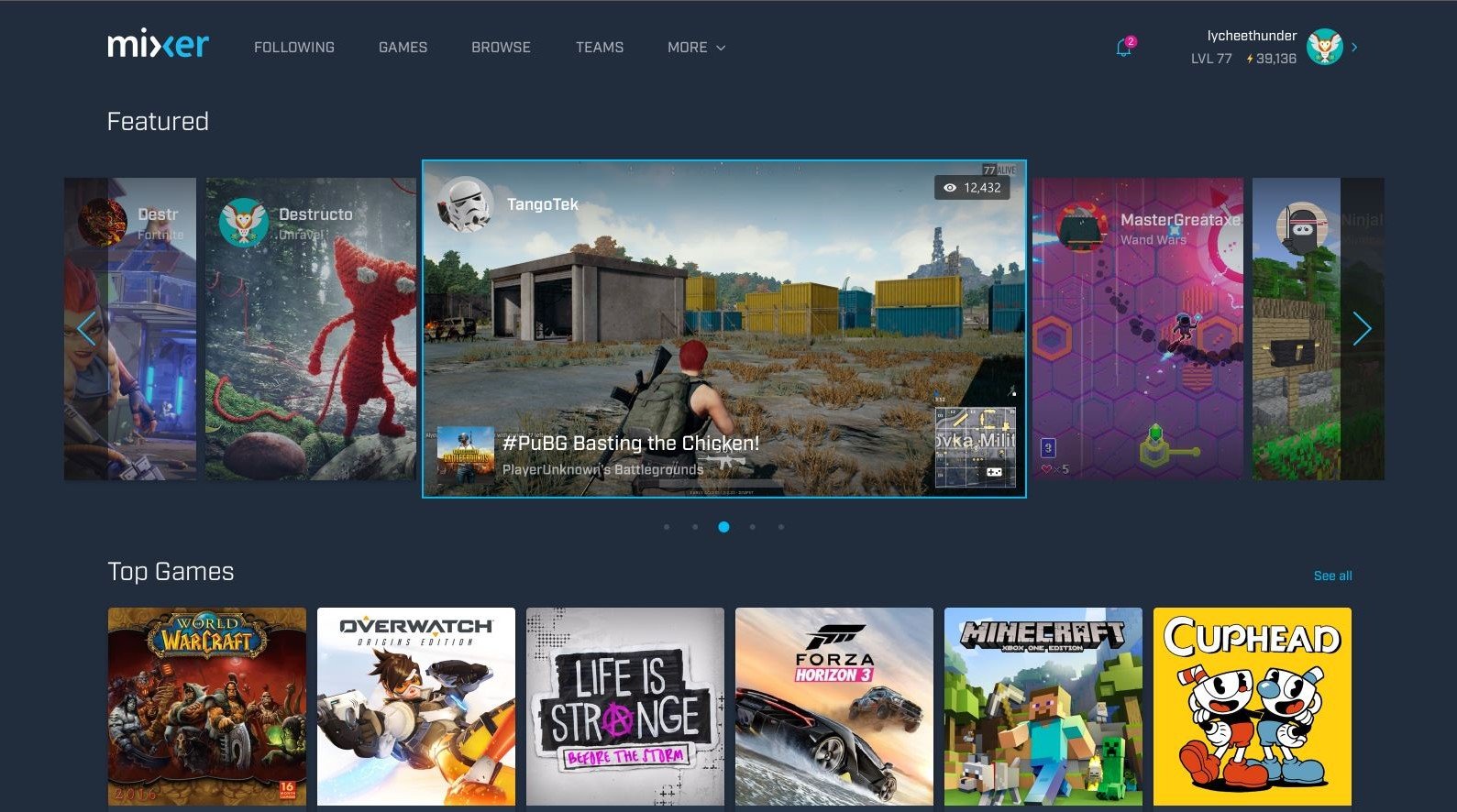
No comments:
Post a Comment